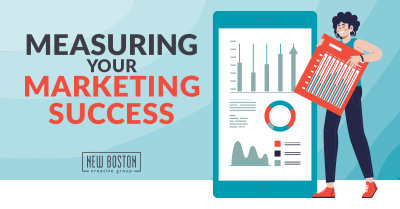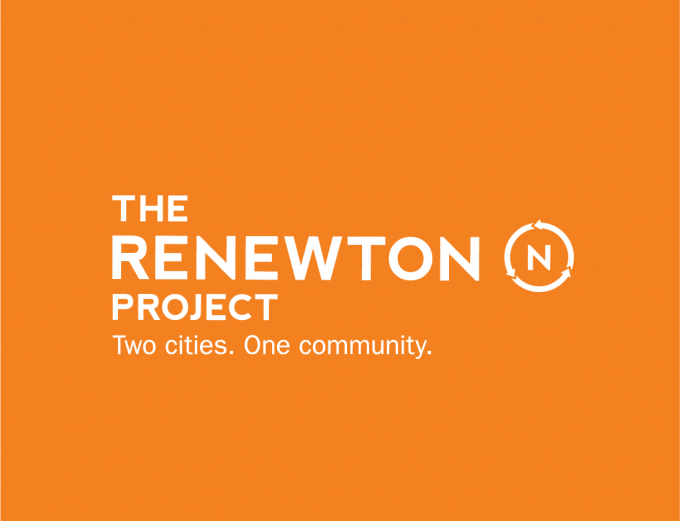How to Measure Your Marketing Success
by Julie Fiedler on September 18, 2024
I’m a big fan of using data to make business decisions, but so often in marketing, we succumb to a dataset of one. The dataset of one is when someone makes a business decision based on their opinion and not a valid data-backed insight. For example, someone might say “I don’t use social media, but I think we should … .” Granted, sometimes they’ve honed a keen intuition through years of experience and expertise, but often it’s simply a personal take.
So, how do you know which steps to take for your business and whether they’re effective? Enter data.
Why Data Matters
Data helps people answer business questions big (“How much profit is my company making?”), small (“What should I post about on social media?”) and everything in between. We use data in our everyday lives when we turn to restaurant reviews to help us decide where to eat. At work, we can turn to data to understand how ad campaigns are performing and whether they’re boosting sales among a target audience. Data can help us leverage our successes and optimize our marketing efforts.
But the dataset of one introduces bias to your efforts. Let’s say you work for a company that sells products for pets, and your boss is a cat person who wants to focus on marketing to cat owners. Data helps you make an informed decision about that strategy. If 65% of your sales come from dog owners, the cat bias could cause you to alienate a good portion of your customer base. Or you could use that data to adjust your strategy and launch a new campaign targeted to cat owners to grow that sector. One’s a risk. One’s a smart play. Without data, it’s anyone’s guess which is which.
Identify Important Data
Now that we know why data is important, let’s decide what data is most important to you. All kinds of metrics are available, and all of them can tell you different things. It’s easy to get lost in the data sauce. Focus on the metrics that matter to your business. We call those key performance indicators (KPIs), and they should be tied to your goal(s).
If your goal is to grow awareness, you might look at reach and impressions or social listening and share of voice. If your goal is to increase sales, your KPIs will probably include units sold and revenue. If your goal is to attract new customers, your KPIs might include new users or first-time purchasers. You get the idea: Match your metrics to your goals.
Yes, plural. You’ll likely have more than one goal. A blog on your website will have a different goal than a contact page. A social media campaign will have a different goal than a search campaign. If you incorporate all these channels in your marketing plan, you’ll want to look at different KPIs for each one.
Gather Data
Once you know what you want to track, determine how you’ll track it. You might source data from Google Analytics 4 (GA4) or native social media platforms, perhaps even from email newsletter providers or offline data such as in-person visits to your business.
You might notice that metrics for one channel don’t exactly match with metrics from another. Gather what you can and connect them back to your goals.
What to Do with Data
Now that you have all this data, what should you do with it? Put it in a dashboard! Dashboards help you visualize data so you can make better decisions. They also make it easy to spot trends, communicate value, identify areas for improvement and more. Plus, armed with a dashboard, you’re less susceptible to the dataset of one.
We use a dashboard tool called Looker Studio because it's free and has powerful connections to other Google products including GA4, Google Ads, Search Console and more. Looker Studio can even connect to Google Sheets, which provides an easy way to create custom datasets from various sources.
You may opt for another tool that uses application program interfaces (APIs) or data feeds to import metrics. Plenty of paid dashboard providers can import data from multiple sources. If you use a tool that consolidates your social media posting, it likely has built-in dashboards that pull data from your social media accounts.
The specific tool you use is less important than whether it helps make your data more accessible and easier to understand.
Tips for Setting Up Your Dashboard
It takes a special kind of brain to look at a bunch of numbers and understand how they relate or interpret trends. But with a dashboard, you can easily transform those datasets into pie charts, time-based graphs, geographic heat maps, tables and more. Similar to a presentation tool such as PowerPoint, you can create multiple pages, each with multiple charts. (And you can color-code them!)
Here are some tips to get started.
- Brand your dashboard: Presentation matters. Using your brand’s colors and fonts will help your report align with other materials. It will look slick and make it easier for others to follow and share your great work within the company. This is sure to make you look very impressive indeed.
- Construct a narrative: As with any piece of written work, consider the flow of your data. Analysts often talk about having data tell a story. Structure is part of that. For example, you might start with an overview of website metrics showing time-based trends or key metrics with a year-over-year comparison. Then you might drill down to show which web pages attract the most traffic and which ones drive the most conversions (called key events in GA4). Are they the same pages? Are they different? Do they work together with users navigating from one to the other?
- Organize pages by audience: Create one or two pages to serve as an executive summary that can easily be shared with your leadership. This will help ensure they understand the impact of your efforts. You can also create more detailed pages for your marketing team to explore specific channels or campaigns in depth.
- Interpret your data: The best value you can provide isn’t just to show the data, but to analyze it. Having a visual tool is great, but your insight will help identify what matters and what you can do about it. How can data inform your strategy going forward? Include your interpretation of the data to provide key insights to your team.
If you pay for a dashboard service, chances are it will have built-in templates to monitor common KPIs. If you’re using a custom tool such as Looker Studio, you’ll need to set up your charts how you want them. Fine-tuning a dashboard takes time, but you can customize what you want to see and how you want to see it. Whichever tool you use, the beauty is, once you get it set up, you can reap the benefits month after month because it lets you focus more on analyzing your data than collecting it.
Interpret Your Data
Stats and charts make it easier to spot trends, understand how various elements of your marketing plan are performing and answer key business questions. Dashboards can even help you uncover issues you didn’t know were lurking.
For example, let’s say one of your platforms isn’t driving engagement with a certain type of content. You might not notice that just by looking at numbers, especially if it’s performing well with other content. But a visualization that drills down will make it easier to spot that issue so you can resolve it. You can’t fix what you don’t know is broken.
Tips for Understanding Your Data
When you identify your KPIs, chances are you don’t just want to monitor them, you want to see improvement based on your efforts. To set performance goals that are attainable, you’ll need context for your data.
- Benchmarking: Benchmarking is the practice of comparing your data to a baseline to understand performance. Baselines may come from industry standards or your own data. Industry standards, while useful, don’t always provide an exact match for your sector or use the same KPIs. Your benchmark data offers a more precise comparison of performance before and after you implement your marketing strategy. A true apples-to-apples measurement helps you better judge improvement versus an industry baseline with a lot of unknowns.
- Seasonality: Another factor to consider is whether your business experiences seasonal trends. You’ll need at least a year’s worth of data to evaluate seasonality and determine the best comparison timelines. Does your data show increases or dips at certain times of the year? Do you see annual cycles? Quarterly, monthly? Think of an ice cream shop that sees the bulk of its sales during summer. A month-to-month data comparison won’t make sense for them, but a year-over-year comparison will. Consider your seasonality to compare relevant time frames accordingly.
- Prioritizing: Hopefully your marketing plan has a tactic for each part of your sales funnel. You’ll likely allocate your budget according to which phase is the most important. You’ll also want to prioritize those corresponding KPIs. For example, if you’re a new business, your biggest priority might be to get the word out about your products or services. You might weigh awareness metrics and goals more heavily to start and adjust when you want to increase customer loyalty.
I recently had a client ask what success looked like. My answer: It depends. (I know, such a frustrating response!) But it does depend — on your benchmarks, seasonal trends and priorities.
Always Be Optimizing
Ideally, you don’t just look at your data and think, “Huh. OK.” and call it a day. You want to adjust your strategy, tactics and creative accordingly. Once you set up your dashboard, check performance regularly. See what trends you notice. Does the data indicate you should focus more on certain areas? Does it show that certain types of content resonate more with your audience? Does it point to a seasonal lull that a special campaign might help boost? With data as your guide, you no longer have to succumb to the whims of a dataset of one.
Are you ready to harness the power of your data? We highly recommend that you check out Looker Studio. If you could use a hand developing a measurement plan and useful visualizations, please reach out. We’ve created custom dashboards for numerous clients to help them understand their data and make more impactful business decisions.