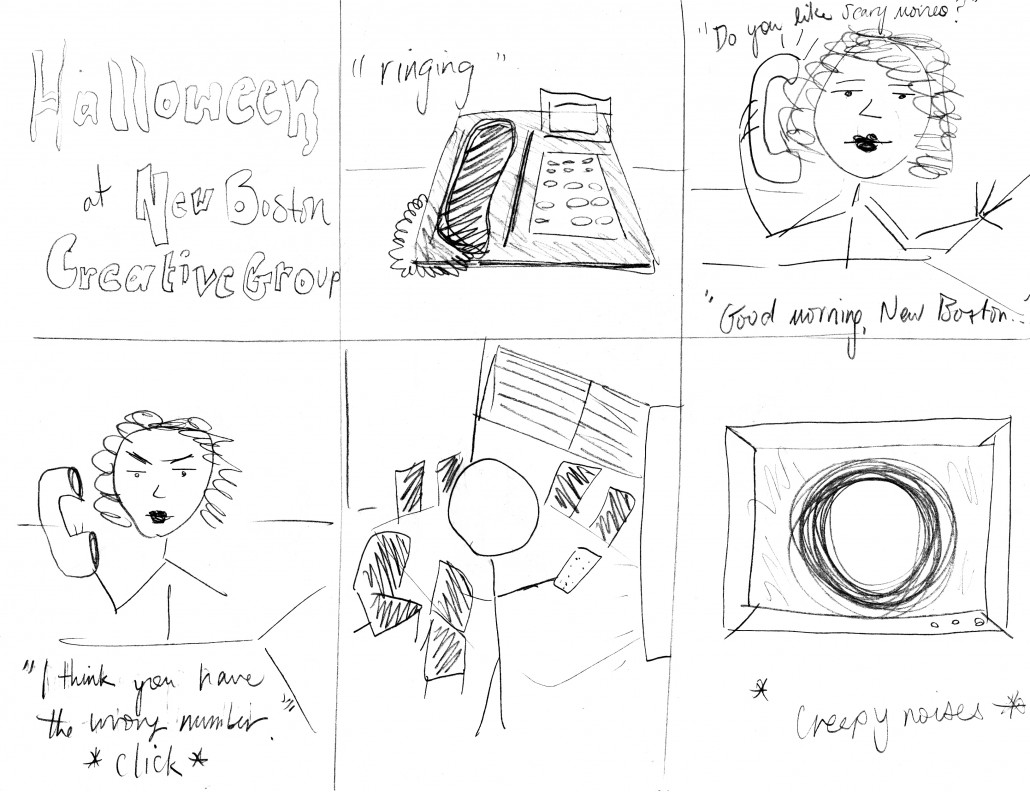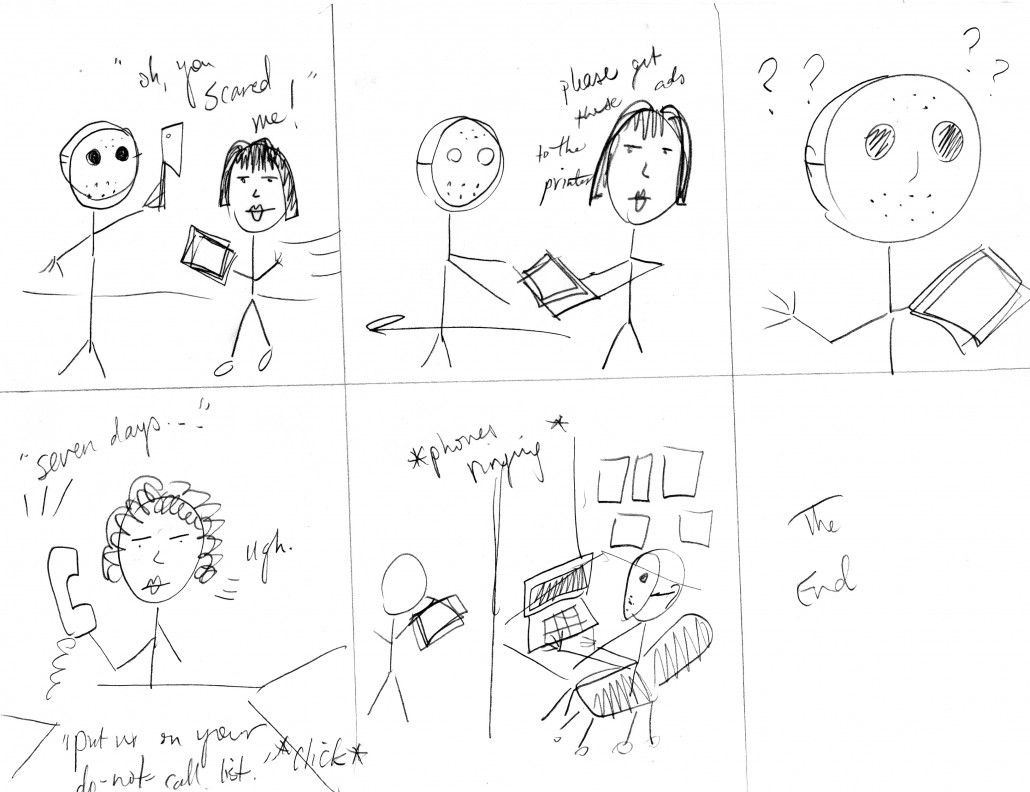How to Make Your Video Shoot Run Smoothly: 9 Pre-Production Tips
by New Boston on July 5, 2017
Making an awesome video or short film takes a lot of small, precise efforts. One of these is pre-production planning. If you skip this step, you could end up with a disorganized shoot, or worse, a video without a purpose. Include these elements when planning your next video production!
1. Determine the audience and goals for your video.
Why are you making a video? Who is it for? What do you plan to do with it? This helps you focus your efforts on content relevant to the viewers and informs where the final product will be distributed.
2. Scout locations.
Check out potential spots to film ahead of time. This lets you determine the best area(s) to shoot based on lighting, appearance and sound quality. (Plus, there will be no frantic searching for restrooms the day of the shoot!)
3. Create a storyboard.
A storyboard is like a comic strip that depicts each shot in the video. With more complex pieces, sketching out each shot makes it easier to see how things will fit together during editing. (Knowing your location options will help you with your storyboard and shot list.) Here’s my storyboard for the Halloween at New Boston video:
As you can see, storyboards don’t have to be pretty; they’re just a tool. This was an early storyboard that included scenes we decided not to shoot. In fact, storyboards can save you unnecessary shots, which saves you time and money!
4. Prepare a shot list.
Shot lists serve as extensions of storyboards. Once you’ve nailed down how you want your whole piece to look, you can break it down into individual shots. From there you can determine how to frame each one, what the angle will be, and what the action is. Shot lists help guide you so your finished product will look like your storyboard. They also save time in setup and editing.
5. Make a lighting diagram.
Planning out the placement of your lights, camera, and talent can make for a quicker setup. Eliminating variables is essential on a video shoot, because you’ll need to focus on unexpected issues that crop up. (Believe me, unexpected issues will crop up!)
6. Set up a production schedule.
Decide what day and time you want to film each scene and shot, and make a list or chart with that information. The other elements you choose to include in your production schedule (like script page numbers, talent needed, etc.) will depend on the scope of your production. Distribute your schedule to everyone involved—it will keep people on task and on time.
7. Pre-interview subjects.
If you’re shooting an interview, don’t wing it. Spend some time with your subjects (either on the phone prior to the shoot, or before the camera rolls) and have them answer the questions you’ll be asking during the interview. This will help them practice and become comfortable with the process. Be sure to take notes. That way, if your subjects get nervous in front of the camera, you can prompt them to repeat those answers during an official take.
8. Write a script or outline.
You can also loosely script your subjects’ answers, and prompt them with these scripted lines. This helps ensure they can be concise while hitting all their key points. You want them to feel comfortable, so let them know they can alter the script, or work with them on it, to make sure it feels natural to them. This ensures you cover the topics you want and get the sound bytes you need to be more efficient in the editing room.
9. Be flexible.
No matter how hard you plan, things change. Video shoots are fluid and unpredictable with lots of moving parts, so it’s to be expected. Be open to suggestions from your team when things go awry. Sometimes the changes are happy accidents that make a video outstanding!
You may not use every single element in this article every time. It will probably vary by production. After all, there are some differences between shooting a short film and an interview piece, or between a training video and a broadcast commercial. But, hopefully this helps you understand how important pre-production planning is to the video process, and gives you some techniques to use. Happy planning!
Looking for more video tips? Hop on over to my blog about choosing the best music for your next project.