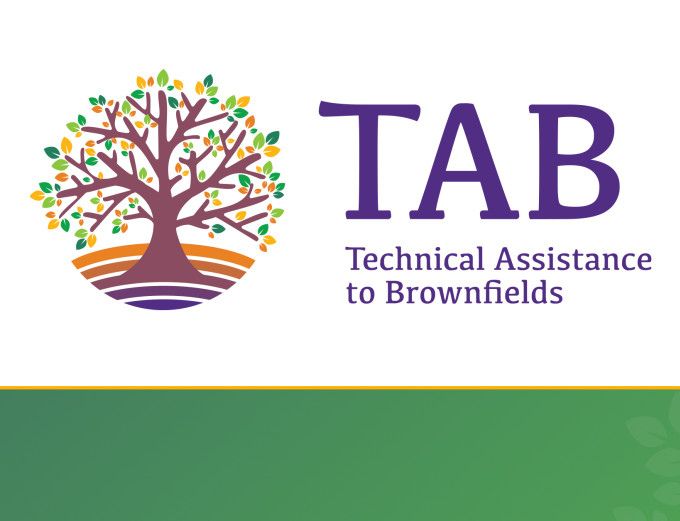Which Website Platform is Right for My Business?
by Ken Wells on February 23, 2022
So you're building a website. Congratulations! You're embarking on an exciting journey, but critical decisions lie ahead. For starters: Which, of the myriad platforms available, do you use to build and house your website? They all offer different features and fit different needs, and you need one that best matches your online aspirations. Let's explore some of the more popular and versatile options at your disposal.
Wix
Wix is a great starting point — if you're feeling adventurous, you can even let its design AI craft a beginning site layout based on user prompts, then tweak it to your heart's delight with a robust set of design tools. On the more advanced end of the equation, Wix includes a development suite called Velo which adds a lot more flexibility for those with a bit of website development experience, but this is optional. Wix can adapt to a simple or a more complex set of site-building criteria. It has a free-to-use, ad-based option, with various tiers of paid service that allow for more storage and more bandwidth.
Squarespace
Squarespace has quite a few solid templates to choose from and some nifty tools to personalize the experience, but its customization options are a bit more restrictive than, say, Wix's Velo. Squarespace has clever tools and add-ons available, but what it doesn't have are dedicated responsiveness options or a free introductory pricing tier. Still, its ease of use and strength of its pre-generated templates mean a consistently solid website-building experience.
Weebly
Weebly is inexpensive, with a comfortable free plan and an overall affordable pricing structure, but it has a clean and polished look that doesn't feel cheap. It can handle lots of pages and their hierarchy well, comes with a handy HTML/CSS editor for precision tweaking, and its learning curve is nice and shallow, making it easy for a novice to pick up and start creating. Like Squarespace, though, its responsiveness feature set is lacking (it has a desktop view, a mobile-specific view geared to phones, but nothing in-between for devices like tablets) and it requires the HTML/CSS editor for ideal performance with varying screen sizes. Weebly favors the bold visual design aspect at the expense of more granular control – it’s not your best bet for pixel-perfect layouts.
Shopify
Shopify, as you've probably already gleaned, suits the world of e-commerce, and if your business model is fixed on online selling first and foremost, then this should be your first option to explore. Its feature set is geared around product management, categorization, options, shipping, taxes — more than any other web service on this list, it's a store, and any other web applications and content come after. It's a bit pricier than other services, but if you're needing to handle a significant number of transactions, it’s worth the investment to smooth out the rough edges of online sales. If you’re a small company without an entire IT team, Shopify is a good first step to getting your products out into the world.
WordPress
Also in the realm of more specialized applications, WordPress is a system focused around blogging. It's been fantastically popular for a very long time, so there's tons of available content for it, from plugins to themes, that can bend the platform to fix a lot of different problems that its original developers never imagined. While there are a lot of available themes to start with, and laying out content in individual pages in its new block-based publishing system is easier than ever (if not quite as intuitive or polished as Wix or Weebly), fine-tuning the theme can require more than a bit of CSS-code-writing trickery, but if you're comfortable with that, there are specific allowances for custom code in the interface. WordPress can be deployed to your own server for free, if you're looking for a locally hosted solution, or housed on WordPress's servers for a variety of pricing options starting at a free, ad-based tier. Developers are constantly pushing the boundaries of what WordPress is capable of, and they'll continue to do so — just remember, it's still a blogging platform at its core.
Drupal and Other Content Management Systems
If you want the most flexibility, you can bump it up a notch and delve into a content management system like Magento, Joomla or (as we use here) Drupal that can be built to handle almost anything — which also makes them more complex to build in. Drupal specifically houses a lot of database-driven power and an administrative backend that allows you to build a solution for whatever your online content needs might be. It can handle pure blogging, it can handle e-commerce, it can integrate with other online databases and import data feeds…what I’m saying is that Drupal probably checks all of your website wish list boxes, including the ability to set up a customized backend for easy management and changes down the road. While there are templates and custom modules available, to get a distinct personalized feel to your site, you might need the help of a professional (like NBCG!) to get things set up. But don’t worry, once the site is built, we’ll make it a breeze for you to manage and maintain in the future.
Building a website isn't just for code gurus anymore. There are a ton of tools available, but picking the ideal starting point depends on what you need your site to do and the vision you have for how it looks. And if you’d rather have those aforementioned code gurus build you the website of your dreams, give us a call! We love turning your vision into reality.