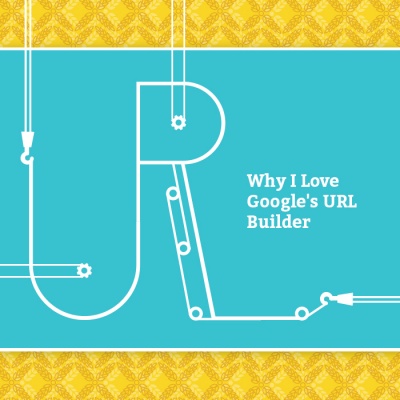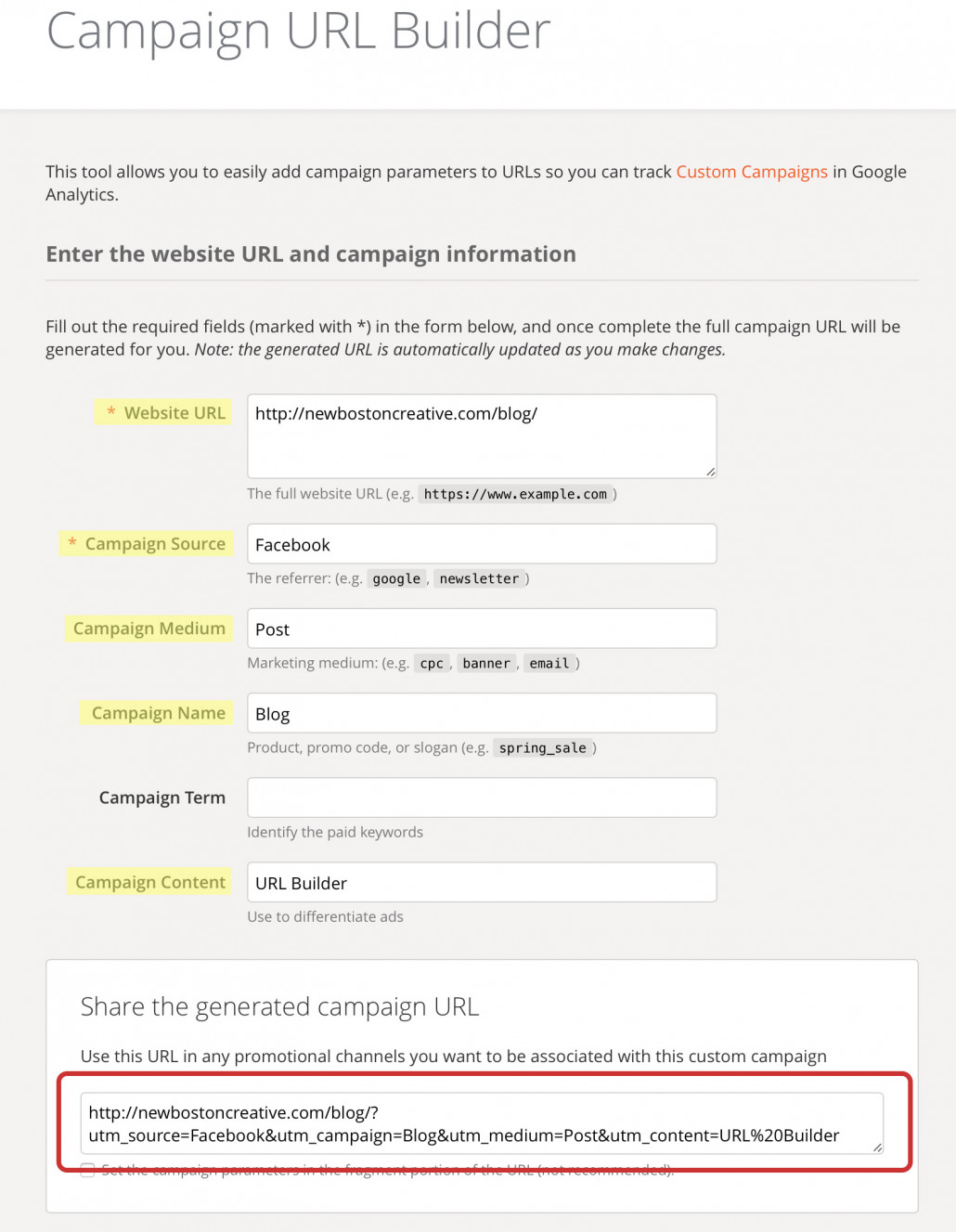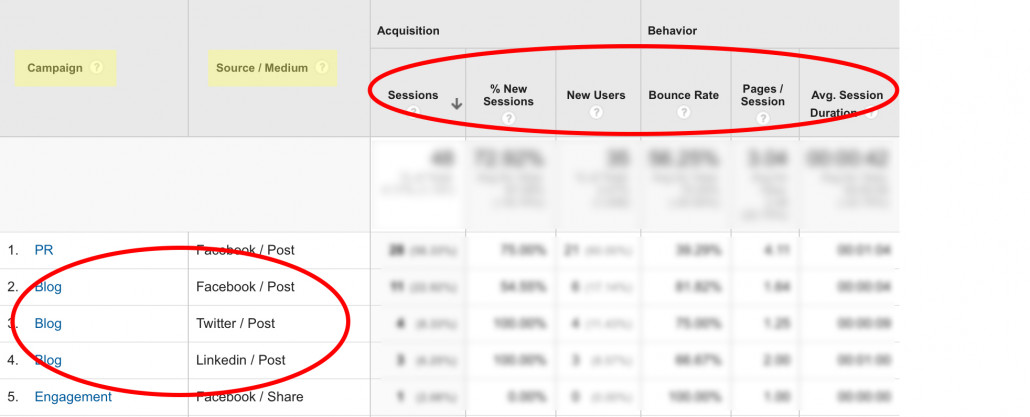Why I Love Google’s URL Builder
by Julie Fiedler on July 6, 2016
I confess! I am a nerd.
In a world where content is king, I geek out on crafting messages. You name the key points, tone, and medium, and I will go to town. Stymied by what you should be saying? I’ll have a grand old time brainstorming! I especially geek out on web content. I do love a well-written web page.
But as we all know, communication is a two-way street. Delivering a message doesn’t necessarily mean the message will be received, or even well received at that!
Measuring your reader’s engagement with content is key. Are they visiting the pages you want them to visit? Are they sticking around to read more content and visit other pages once they're on your website? Are they coming from certain marketing campaigns or social media platforms? Which campaigns perform better? Is Facebook, Twitter, or LinkedIn more effective for promoting your business's content? Your data can tell you!
Unfortunately, all too often we see folks give a cursory glance at the number of page views as measured in Google Analytics, and then make content decisions based solely on that. And that just won’t fly, because counting page views is not a measurement strategy. There’s so much more to it than that!
When I learned about a tool from Google called "URL Builder," it was as if clouds parted and sunshine warmed my heart.
This analytics tool is so simple, yet so powerful. With Google’s URL Builder, you can easily evaluate the results of your content marketing efforts. You can see which of the messages you send are actually resonating with your users. (And which ones aren’t, and then you can do something about them!)
What You Do
First, get your content all set. Then you take the web address for the page and head on over to Google’s URL Builder.
Enter the web address of that awesome piece of content that you want to direct users to and then identify a campaign source, medium, and name. (You can add other fields, but they’re not required. Source is marked as the only required field, but we highly recommend using a campaign name and medium, too.)
For example, you might want users to visit a new blog post. You can set the campaign name to Blog, source to Facebook, and medium to Post. But, let’s say you also want to promote the blog in an e-newsletter. Simply build another URL with the same web address and campaign name Blog, source Email, and medium Newsletter. Both URLs will send your users to the same webpage, and you’ll get all that extra information for each visit.
(And if the URL is way too long, you can run it through Bitly and still capture all of the campaign data!)
Why You’ll Love It
In this example, I can look at the blog campaign as a whole to see how effective my blog promotion is. Then I can dive deeper to see how the Facebook post performs versus the email newsletter. And if I really want to get granular, I can look at a Facebook graphic versus an ad versus a post; or an email newsletter headline versus an inline link versus a thumbnail link.
I can see which avenues (“sources” in Google parlance) are more effective at blog promotion. I can see if people respond better to images (“mediums”) in one versus the other. I can see if certain efforts have more engagement—not just page views, but time on site or bounce rates.
Does It Work?
I recently tested this cool new tool in real life and found that my content promotion efforts on a Facebook post got more page views than my inline link. But the bounce rate for visitors coming from Facebook was much higher than for users who clicked on the inline link, and the inline users viewed four times as many pages in that session. This tells me that, although more visitors initially came to my content via Facebook, they didn’t stick around very long. But the visitors who came via the inline link were much more engaged with my content and turned out to be much better prospects.
Then I compared this to a different, more visually driven campaign on Facebook. Here I found that the bounce rate for the visual campaign was nearly two-thirds lower and those users viewed more pages than they did for the other piece of content. This means that when visitors came from Facebook, they engaged a lot more when I gave them great visuals, and not necessarily great words. (Although, it never hurts to have great visuals and great words!)
Armed with this knowledge, I was then able to adjust my efforts and more effectively promote my content.
What You’ll Get
Google’s URL builder gives you the data to determine which efforts on which channels are working—or not— for you.
If you want to see which is more effective: a Facebook boosted post or a carousel ad, you can. Heck, it can even give you insights to help you figure out what kinds of content to focus on.
Are you in love, too?